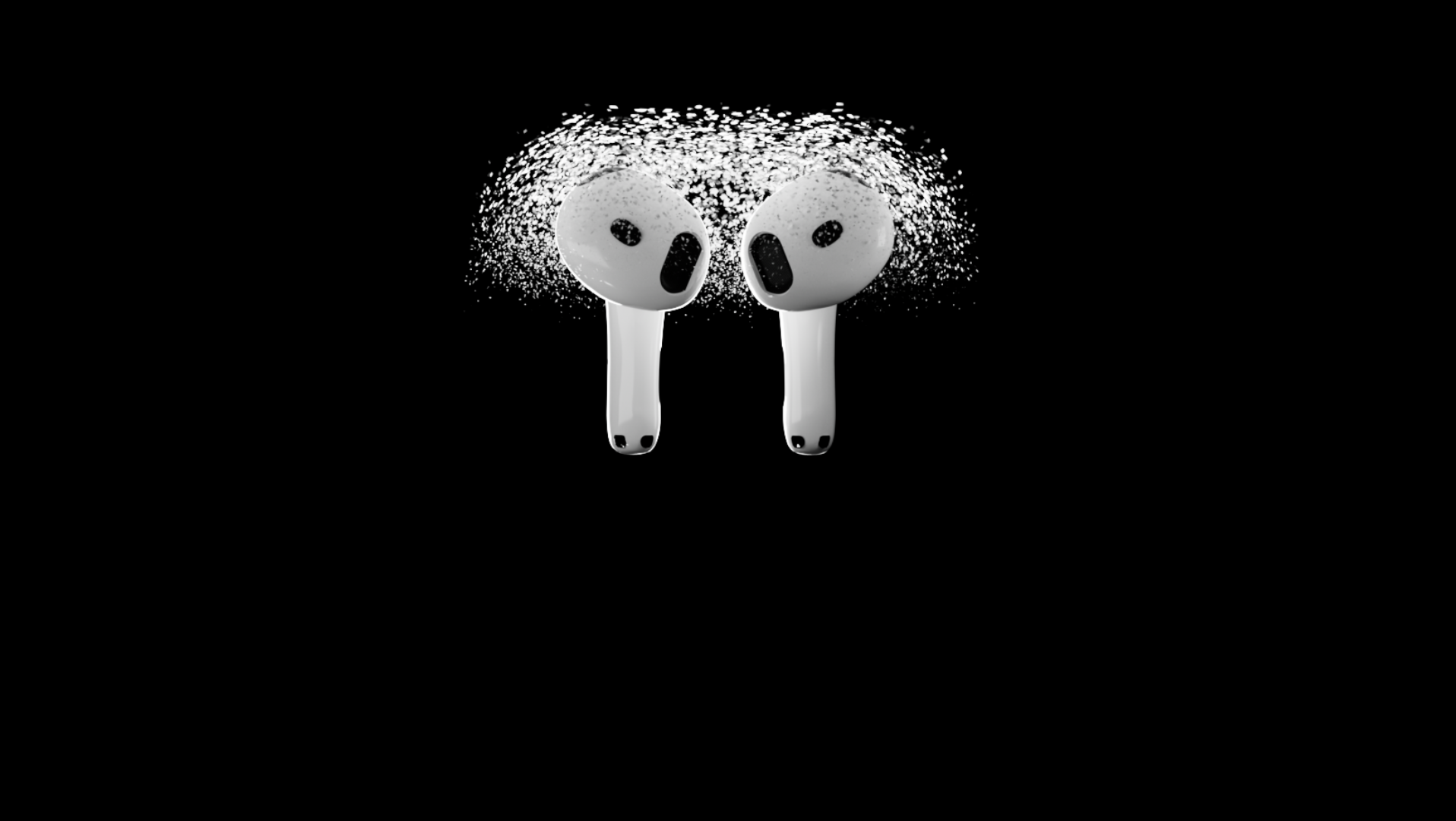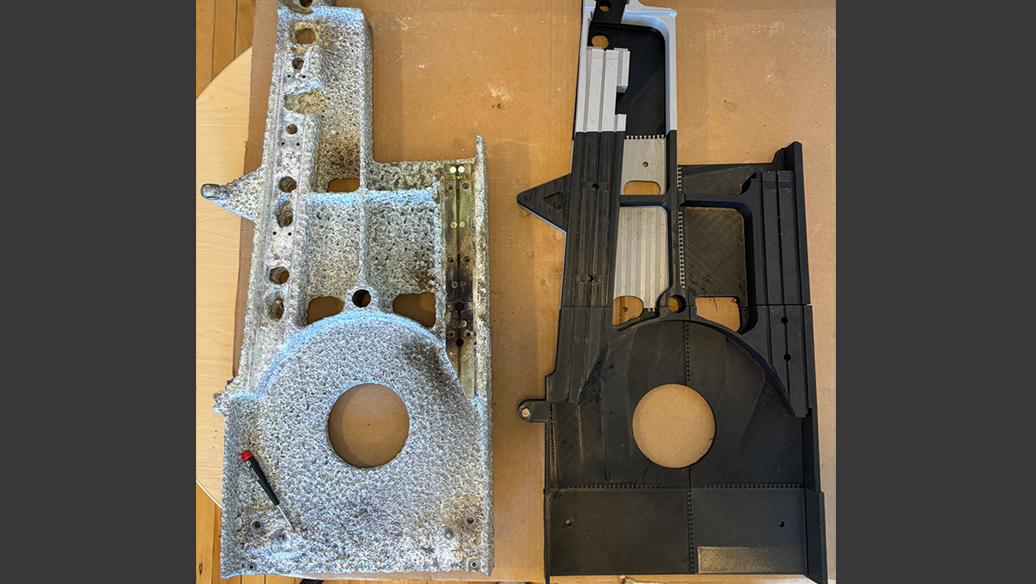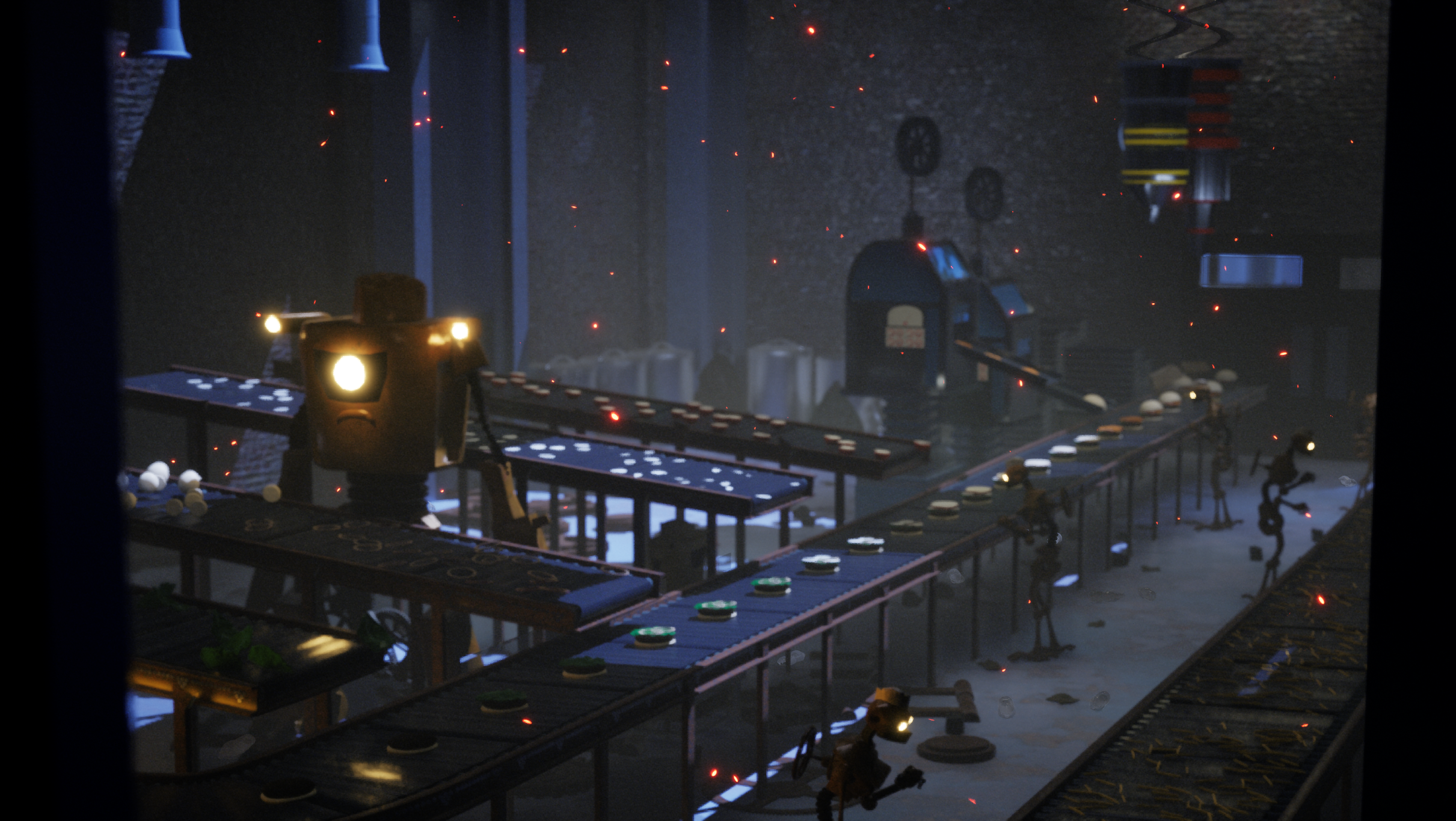Blender, Substance Painter - 2024
I was tasked with designing a vehicle that could "mine a underground substance on a foreign planet". Taking heavy inspiration from sci fi images online, I designed the geo-drill in blender. I then retopologized it so it was game ready, and animated it in blender after baking the higher resolution textures with substance painter.
Both Wireframes can be seen below.
Some More still Renders of the original blender model Can be seen below:
Original Blocking:
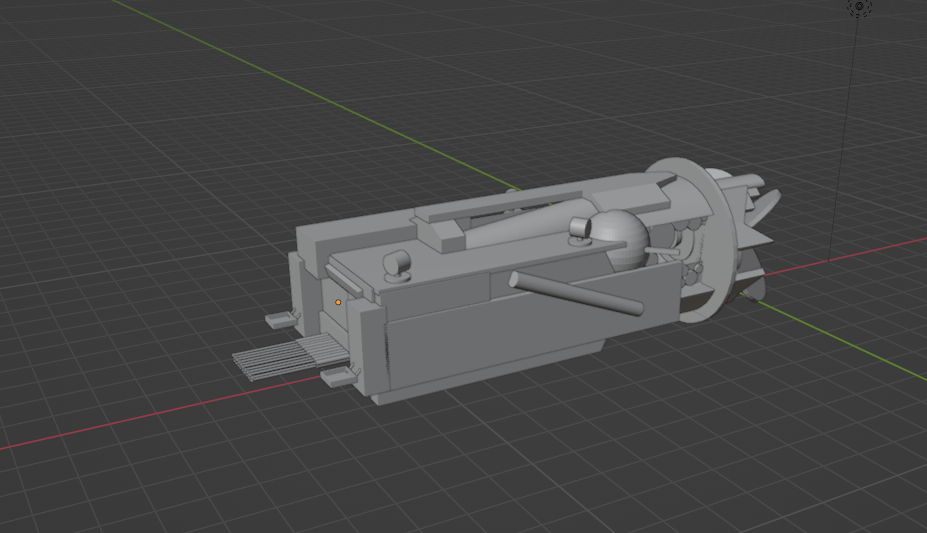


Midway Iterative Development:
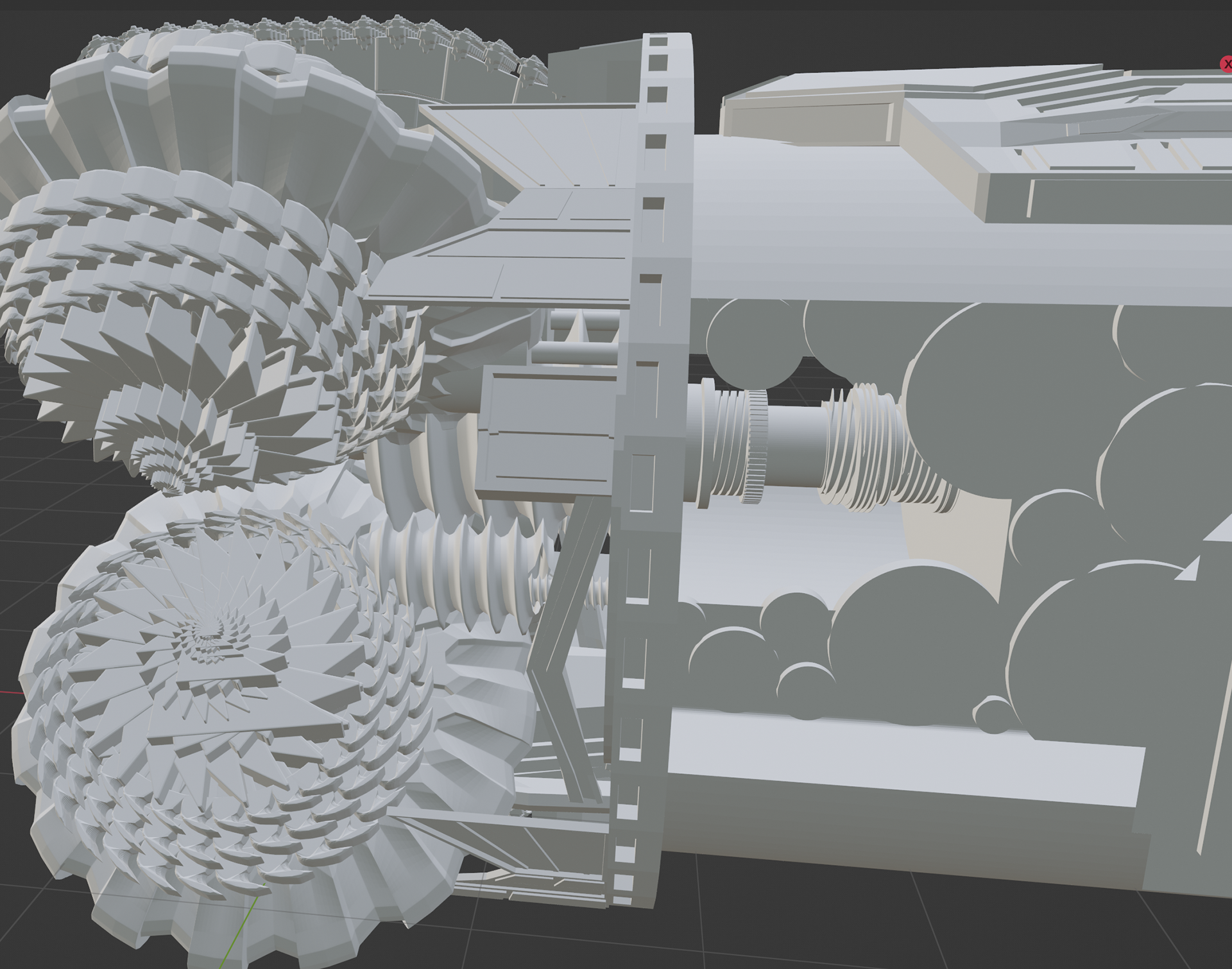

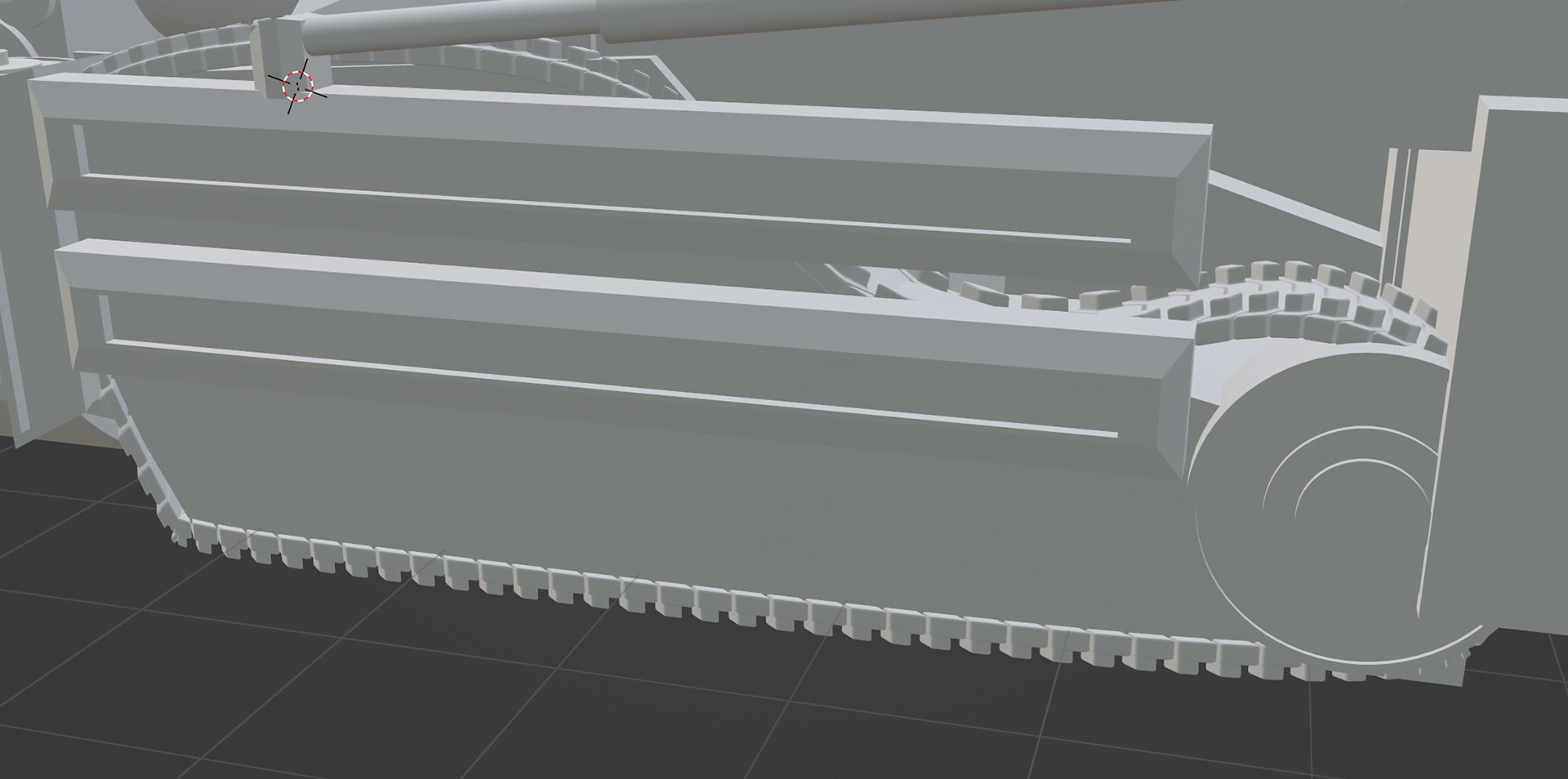
Full renders before retopology:
Retopology (top) vs. Original Topology
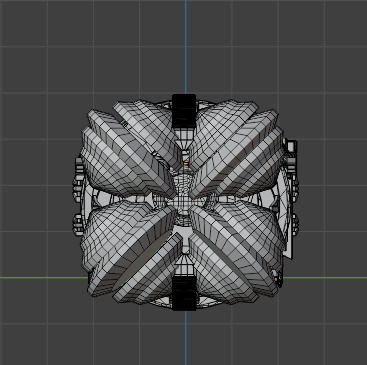
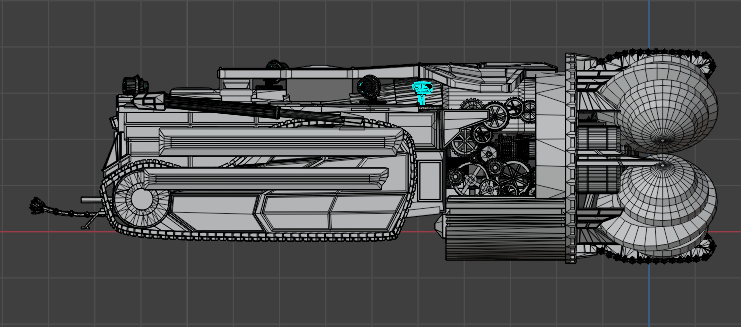
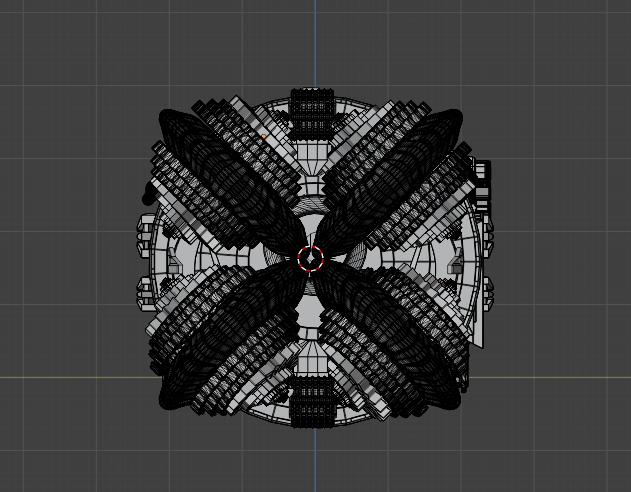
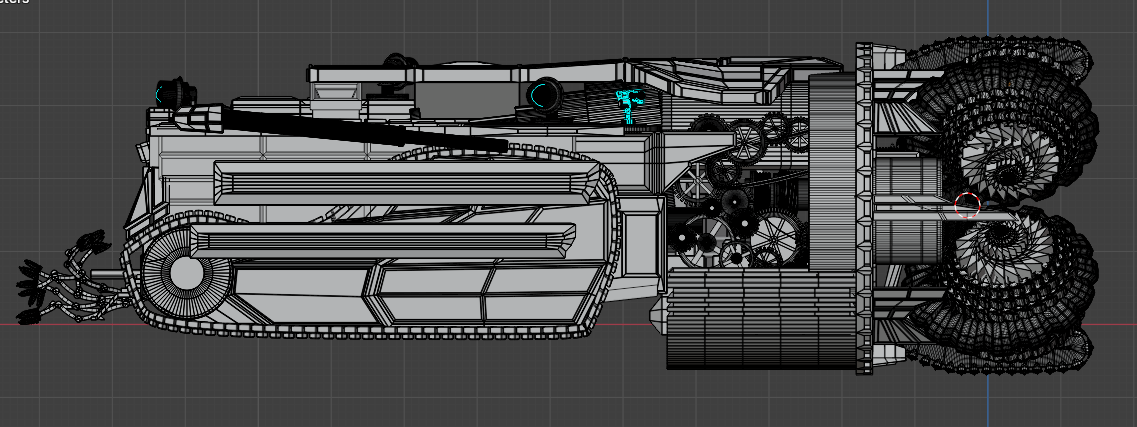
After finishing Retopology in blender, I ran into multiple issues regarding exporting my mesh to Substance Painter to bake the maps of the higher-resolution version on top of the retopologized model. One of these problems was exporting modifiers. If the instances were not applied to become individual meshes, the export would look like the model on the left Vs. the properly exported on the Right:
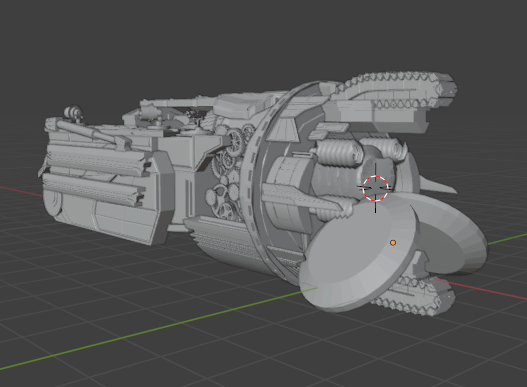
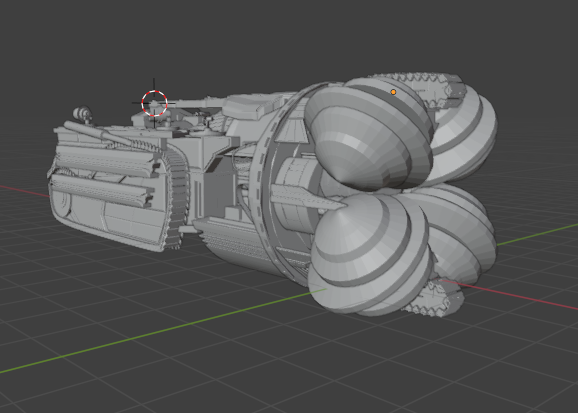
From here, I brought the model into substance painter and baked the high-poly version on top, as shown below. I also created separate textures for baking each part of the object individually so I would not lose detail. These are listed below as well.

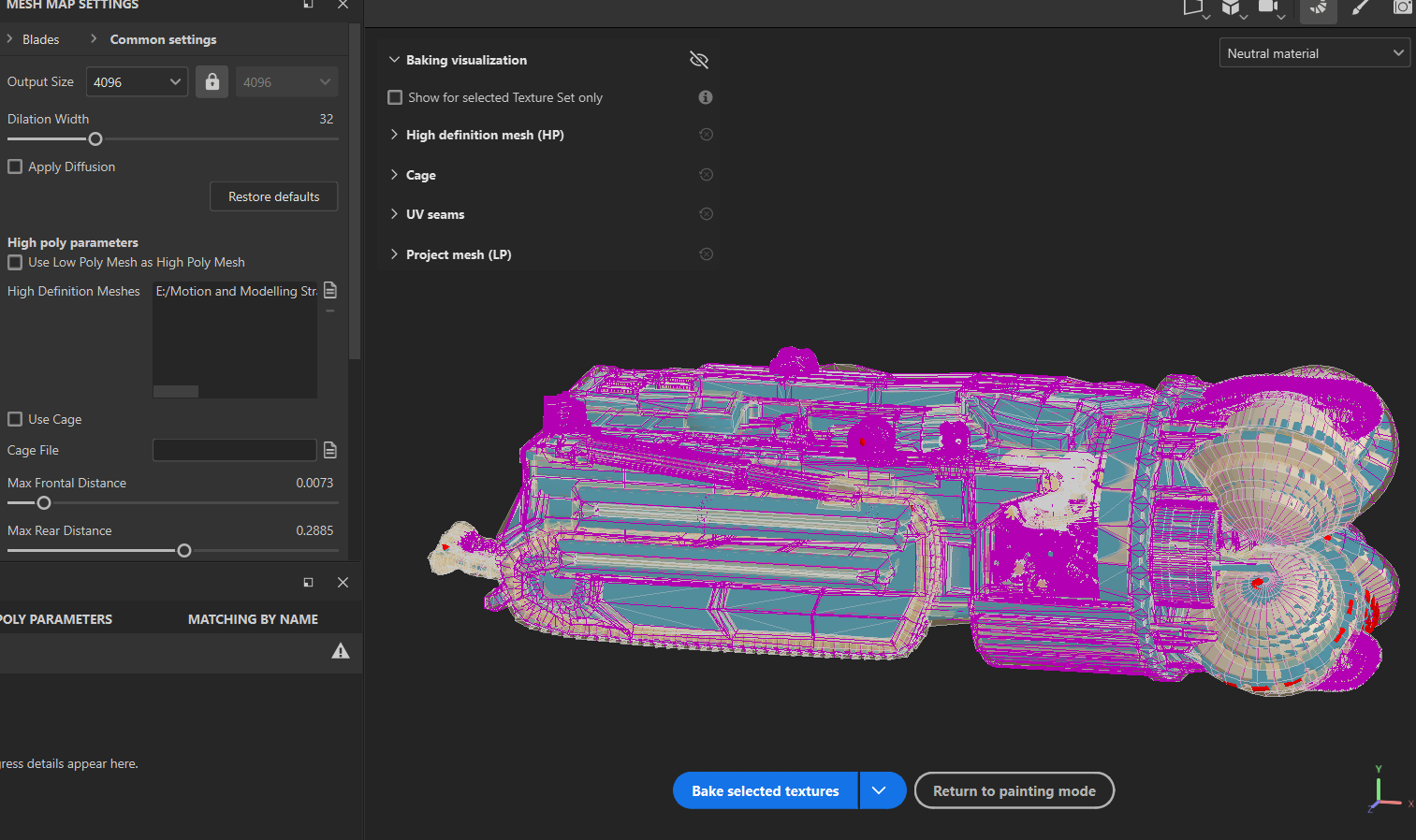
However, I still ran into one large problem regarding the texture bake on the low-poly model which became evident after I animated it. This was with the blades. It was almost impossible to have the textures properly baked on the back side of the blades due to their proximity to the rest of the geometry. The result was evident when the blades were animated and the back side was exposed, as shown below.
I was able to Solve this by separating the blades from the rest of the model and baking the higher resolution details separately, which can be seen below. This allowed me to produce a higher-quality result in the final animation presented at the top of this page.